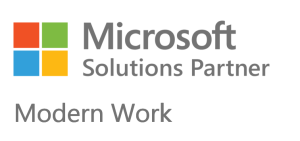SysTools Office 365 to Office 365 Migration Tool
Move Numerous Exchange Online Mailboxes to Another Account or Domain

The write-up deals with an explanation on how to migrate mailboxes from one Office 365 tenant account to another tenant account in Exchange Online. If there are more than 500 users under a single admin account, it is considered to use a professional tool such as SysTools Office 365 Express Migrator. Firstly, let us understand what is tenant mailboxes.
In Office 365, there are admin accounts. Under each admin account, there are multiple users. These all users are referred to as ‘tenant’. The mailbox of each individual user is called “tenant mailbox”. However, oftentimes it is required to forward the data from one user account to another. This is why the term “Office 365 tenant to tenant migration” is used.
For instance, let us consider two unreal companies: Target.com and Source.com. They both utilize different Office 365 tenants. Now, Target.com has owned Source.com and desires to move the source users to target.com.
To achieve this task, a plenty of workaround solutions exist there. But, data integrity and formatting cannot be comprised at any cost. Being a global administrator of the company, I faced the same dilemma a few weeks ago. Therefore, I think it will be helpful to other people if I will share my experience.
Descriptive Features of Office 365 to Office 365 Migration Tool
If a user is willing to switch from one tenant Office 365 mailboxes to another Office 365 mailbox, he/she will be happy to know the key-listed features that the utility offers. Some of the highlighted services are briefed below:
- Office 365 to Office 365 Tenant Migration
The Office 365 Express Migrator permits the users to transfer the Exchange online mailbox from one O365 account to the other. Other data items like emails, contacts, tasks, and calendar items can be migrated from first Office 365 account to another account. The O365 to O365 migration tool replicates the piece of data from one account and transports it to the other account or domain.
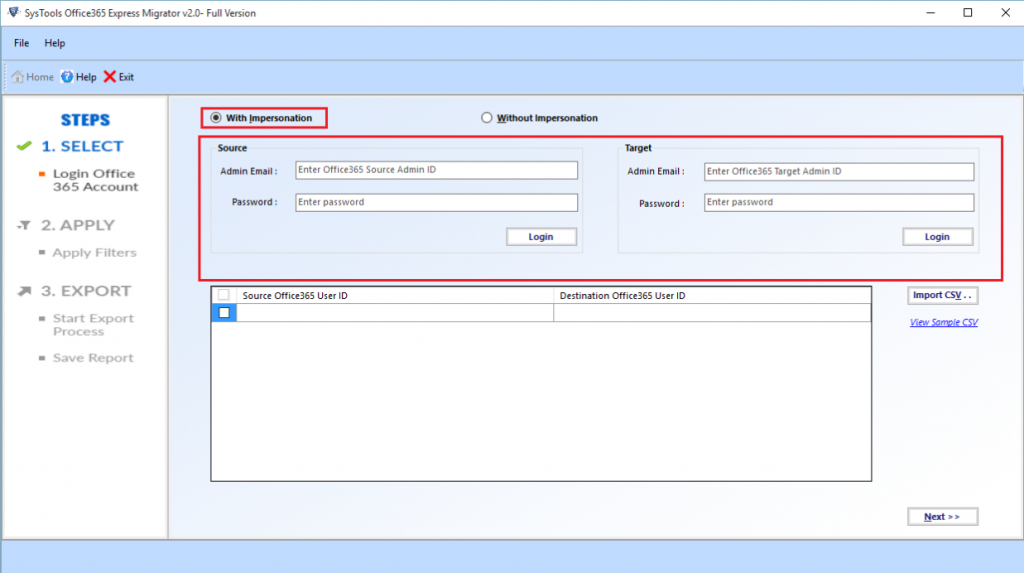
- An Option for Migration of Particular Data
This simple but smart product assists the user to migrate some selected data, rejecting the others. In the category of such customized migration, the option of date-based filter is well known. All a user needs to do is enter the “to” and “from” field in the export pane of the software. The tenant mailboxes under that date range will be moved to another Office 365 account.
- Validate and Transport O365 Mailboxes
As the source and destination IDs are included, the primary concern of the tool is to validate the Office 365 IDs. In other words, the Office 365 Tenant to Tenant Migration tool confirms that whether these IDs exist or not. Once the user IDs are verified, the procedure of Office 365 to Office 365 email migration is continued. In case, the wrong IDs are provided, the process will halt.
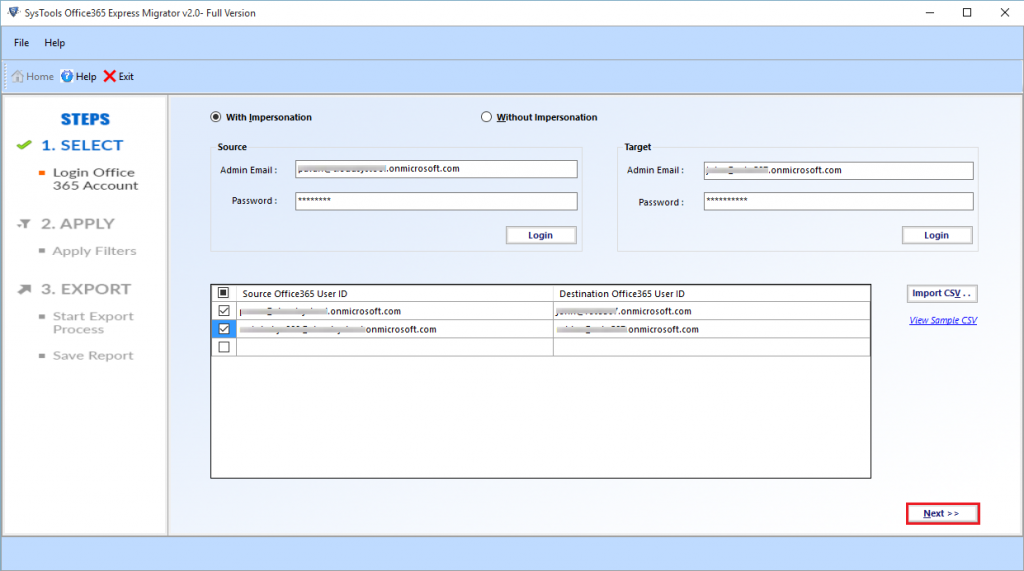
- Offers Discontinue and Resume Option
The O365 to O365 migration tool supports the user to stop the export procedure whenever required. Then, the operation can be taken over from the point it was left. No change in the formatting of the emails and other data items is noticed. Hence, the transfer of data from one account to another can be fulfilled without any intervention.
- Import CSV File to Add Multiple Users Details
Before beginning the Office 365 to Office 365 tenant migration process, the credentials of the source and destination user IDs are to be added & validated. Whenever it is required for providing many user IDs, doing it one by one will consume a lot of time. Hence, a CSV file comprising of the details like source user ID, password of user IDs, destination user IDs and password in Office 365, will be inserted.
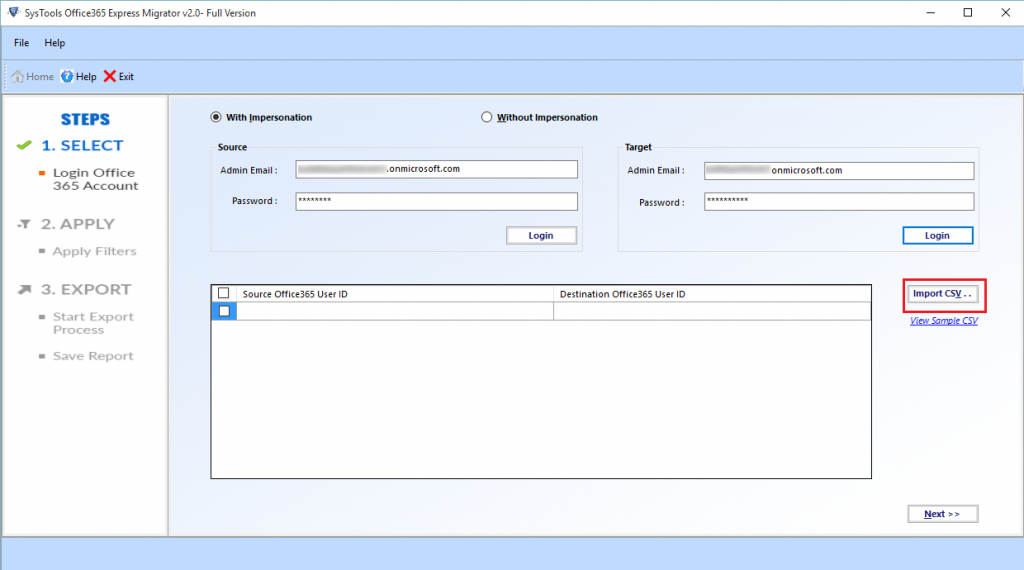
- Transfer Particular Office 365 Mailboxes
Office 365 tenant mailboxes and other components move from one account and accepted by another domain or account. But, many times it happens that the entire data is not needed. In this case, users can select or deselect the checkbox corresponding to the desired folders. The data architecture will be retained and not even a single bit will be changed.
- O365 to O365 Migration Tool Produces Export Report
As soon as the overall operation of Office 365 to Office 365 migration is done, the wide-ranging details can be extracted. The Office 365 Express Migrator notifies about the details like mailbox name, count of emails, totality of tasks, calendars and other elements as well. It also displays the total time taken to complete the export process.
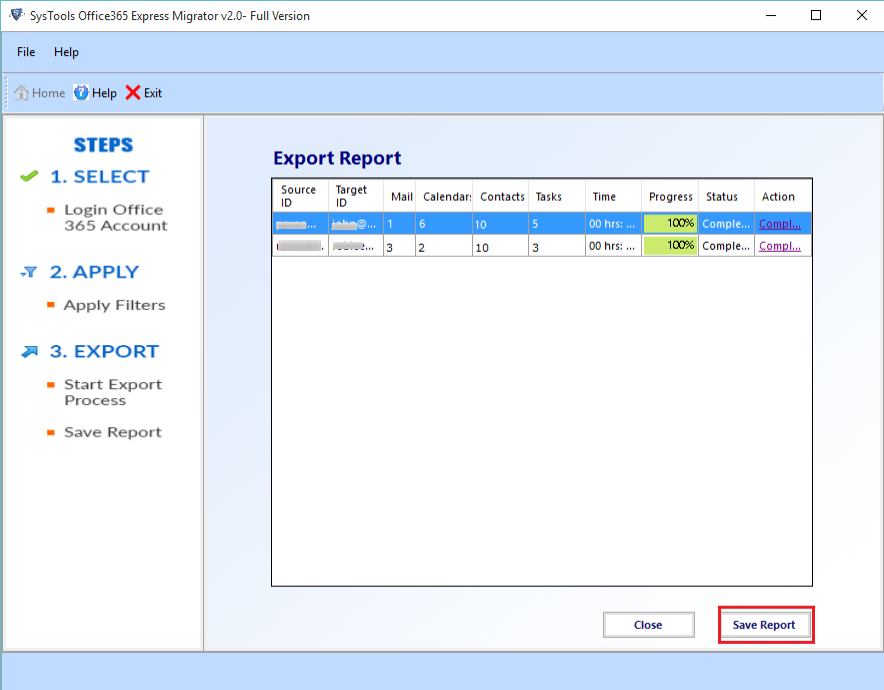
- Export Folders Via Entering Their Names
The Office 365 to Office 365 migration tool facilitates the user to relocate only some specific folders like inbox, sent items, etc. The name of these folders can be manually written under the list of folders. The metadata property of the folder added is maintained. Any change in the structure, data, and arrangement is not seen.
Prerequisites of the O365 Tenant to Tenant Migration Tool
# With Impersonation
- Administrator account of the Exchange Online must have an Office 365 license accredited, and OWA should be accessible to Admin.
- The Administrator profiles for both, source and destination IDs, must be impersonated.
- “Mailbox Import Export” role should be compulsorily granted to the Admin user.
# Without Impersonation
- In destination account, Office 365 license must be assigned, and OWA should be available.
System Specifications of Office 365 to Office 365 Migration Tool
| Developer | SysTools Group |
| Processor | 1 GHz Processor, recommended is 2.4 GHz |
| Support RAM | 512 RAM, and advisable is 1 GB |
| Hard Disk Storage Space | 25 MB of storage space is required for the installation of migrator application |
| Windows Edition Supported | Windows 10 and versions beneath it |
Subscriptions Plans Supported by Office 365 Express Migrator
The brand is harmonious with a wide variety of subscription plans. Have a look at the list below:
- Office 365 Enterprise E1
- Office 365 Enterprise E3
- Office 365 Enterprise E5
- Exchange Online Plan 1
- Exchange Online Plan 2
- Office 365 Business Premium
- Office 365 A1
- Office 365 A3
- Office 365 A5
- Office 365 F1
- Office 365 Business Essentials
Comparison Between Trial and Licensed Version of Office 365 Migrator Tool
- Trial Version: The trial edition enables the customers to gain the overview of the application before purchasing it. The trial version can be downloaded from the official website. The installation process is easy and does not require much effort. The set up will be configured on the local system. Since it is a demo edition, it is very obvious that there should be some shortcomings. The Office 365 Express migrator can shift 100 emails and 25 other data elements like contacts, calendars, task items, etc., from one account to another.
- Licensed Version: If the users are satisfied with the working of the O365 to O365 migration tool and they are ready to buy the full version, then the licensed version can be bought via secure payment gateway. The full version does not impose any limitations on the quantity of the Office 365 components to be migrated.
Advantages of the Office 365 to Office 365 Migration Tool
According to me, all the features listed above are the plus points of the Office 365 Express Migrator tool. It seems like the product is designed considering the demands and needs of users. Some of the main advantages of using this utility are:
- It supports to move Office 365 tenant mailboxes in different domains.
- Impersonation feature is provided to allow and migrate the mailboxes of several users with the help of Admin account.
- The product is compatible with all the versions of Windows operating system.
The Observational Verdict
Office 365 is one of the most widely used applications in the business industry. Due to the amazing features it exhibits, it is favored by many enterprises and even home users. Depending on the everyday needs, it can be claimed to move the data from one Office 365 tenant mailbox to another mailbox. Using the manual solution will involve a high risk factor, so it cannot be accomplished. In the series of automated tool, SysTools Office 365 Express Migrator is the best alternative. It produces impressive results. I would like to rate this product as 9.8 out of 10.
To know how to download, run, install & complete working of Office 365 Express Migrator, please visit here: https://www.systoolsgroup.com/office365-express-migrator/how-it-works.html
Watch video to know step by step complete guide: https://www.youtube.com/watch?v=Oek2GrdLak4