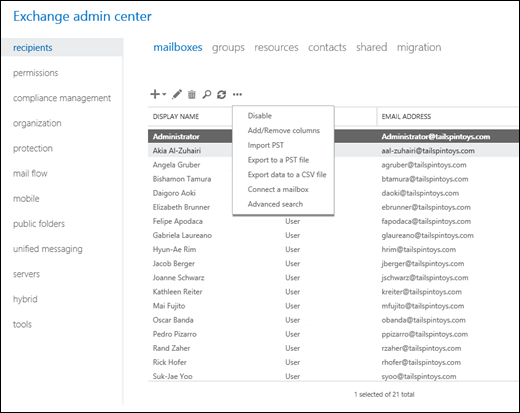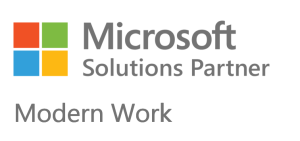SUMMARY
Are you looking for the options available for exporting EDB files to PST? You may be confused as they are different in different Exchange versions. Here, I will discuss some options available
In some scenarios, administrators will have to create backups for a few Exchange mailboxes. An easy way is to export Exchange mailboxes to formats like Outlook PST. Backing up mailboxes eliminates the risk of getting them lost due to Exchange database corruption. And Exchange Server has various features to export mailboxes to PST, though these features are different in different versions.
When to export EDB files to PST?
Exchange administrators will have to perform EDB to PST conversion in various situations. Some examples are:
- Legal requirements
- Need for backing up mailboxes in situations like employee exit
- Inaccessibility of mailboxes due to EDB file corruption
- Need to save mailboxes in a portable format like PST
Methods to export EDB files to PST
The methods and the procedure to export EDB mailboxes to PST changes depending on the version of the Exchange. Earlier versions used ExMerge for this. Later, Exchange started using PowerShell cmdlets (cmdlets are different in different versions). In the latest versions, it can be done from a web interface too (like Exchange admin center). So EDB to PST conversion can be done:
- Using ExMerge
- Using PowerShell cmdlets
- Using Exchange admin center
All these three methods are briefly explained below:
1. Exporting EDB mailboxes to PST using ExMerge
Microsoft Exchange Server Mailbox Merge Wizard (ExMerge) is a simple utility used by earlier versions of Exchange to export mailboxes to PST file or to migrate mailboxes between two servers. For this, one has to download and install the ExMerge.exe utility on the system.
2. Exporting EDB mailboxes to PST using PowerShell cmdlets
Using PowerShell cmdlets, EDB to PST conversion can be done in Exchange 2007 and all later versions. However, cmdlets vary according to the Exchange version.
Export EDB mailboxes to PST in Exchange 2016
In Exchange 2016, the New-MailboxExportRequest cmdlet can be used for exporting mailbox content to a PST file.
To export mailboxes to PST, run the PowerShell cmdlets in the following syntax:
| New-MailboxExportRequest -Mailbox <mailbox name> -FilePath ” <destination file path>” |
In this, MailboxName is the name of the mailbox that has to be exported, and FilePath is the location of the destination PST file.
For example:
| New-MailboxExportRequest -Mailbox abcd@www.kernel21.com -FilePath “\\NDRWEB76-PC2\PST Data\Kanishka_PST.pst” |
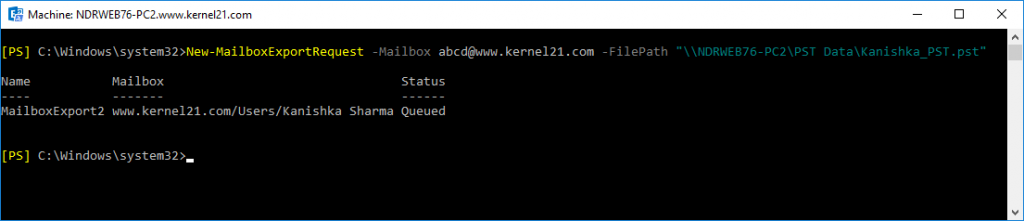
After running this cmdlet, mailbox data will be exported to the desired location with the given name.
Note1: You should have Mailbox Import Export Role assigned to the user for performing this action (this can be done using Exchange Admin Center).
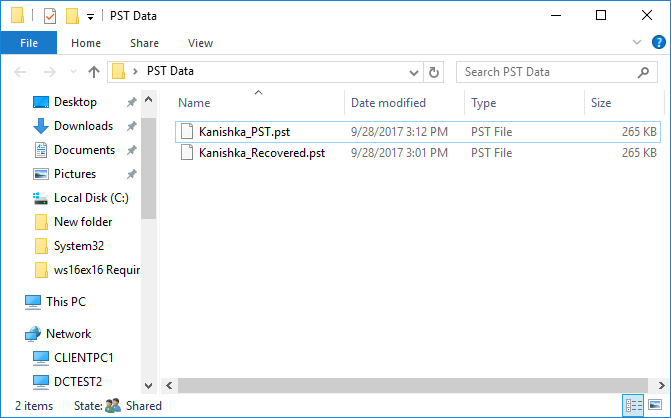
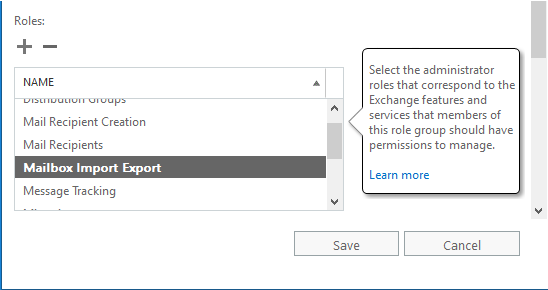
Note 2: The saving location needs to be shared network path.

3. Exporting EDB to PST using Exchange Admin Center
In the latest versions, Exchange admin center (EAC) also can be used to export Exchange mailboxes to PST. The steps to carry out migration from Exchange 2016 to Outlook PST via EAC are:
- In EAC, go to recipients > mailboxes. A complete list of mailboxes will be displayed.
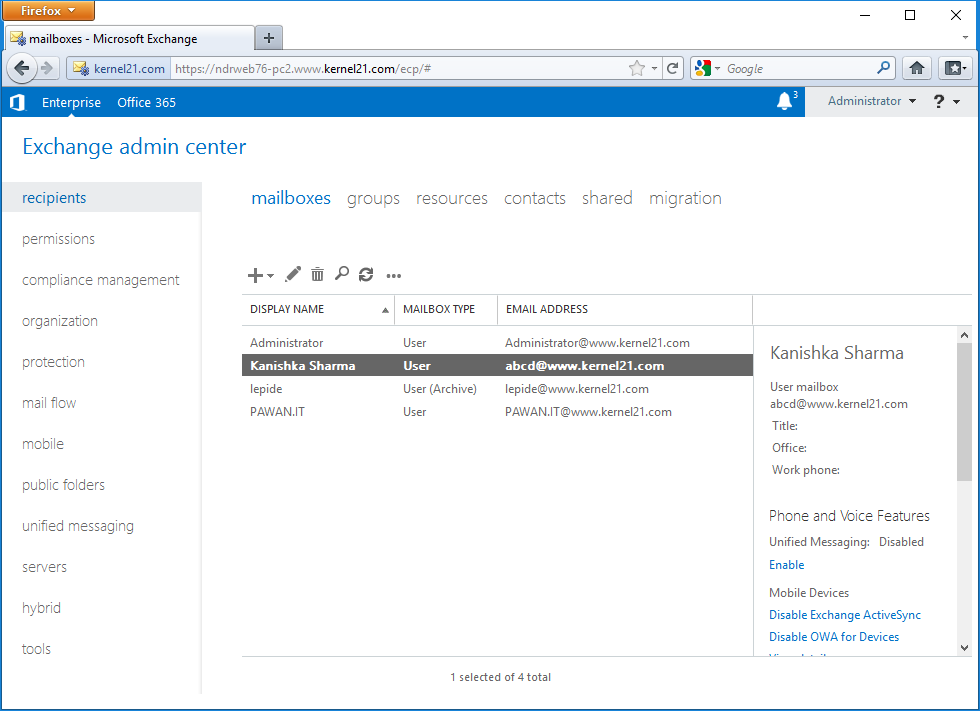
2. Now, right-click and select Export to a PST file option.
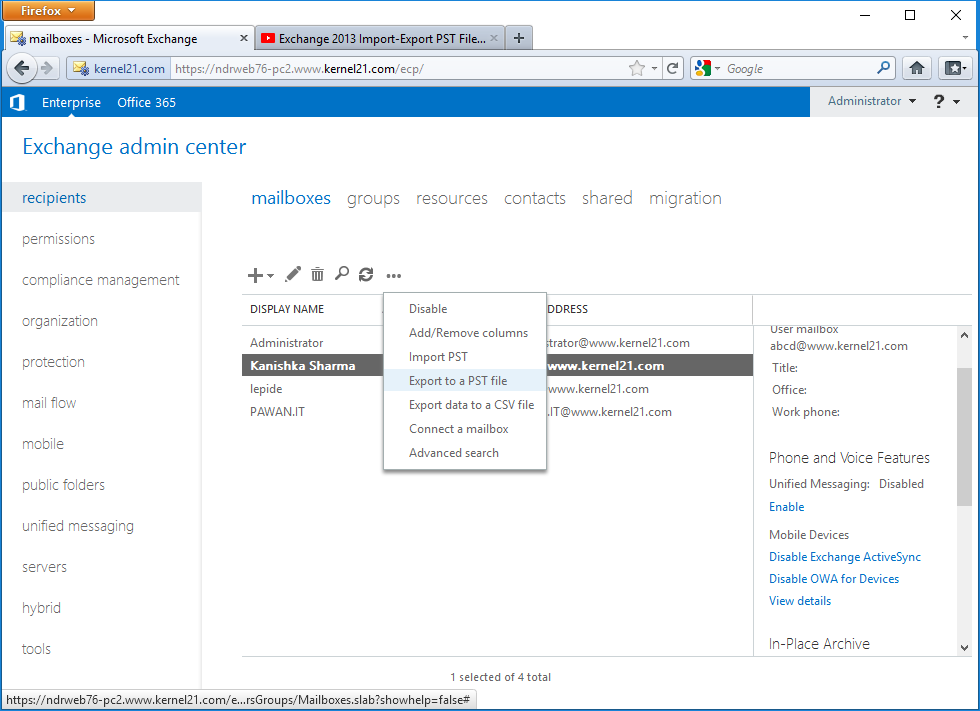
3. A new dialog box will open. Then browse for the required mailbox and choose the required options.
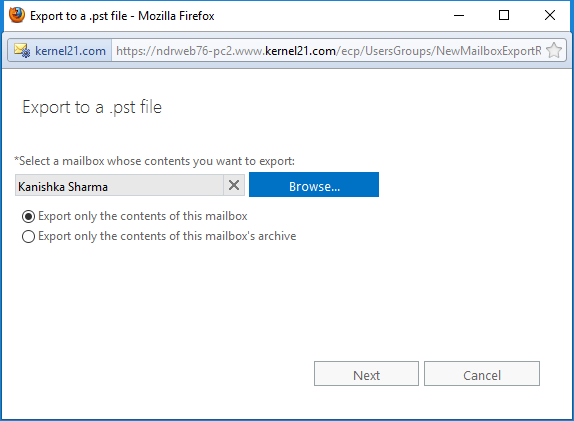
4. Now specify a location to save the PST file.
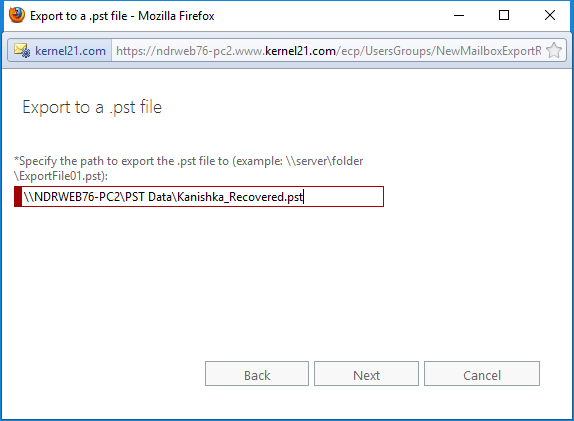
5. Check the given box and provide a mailbox name to receive the email notification.
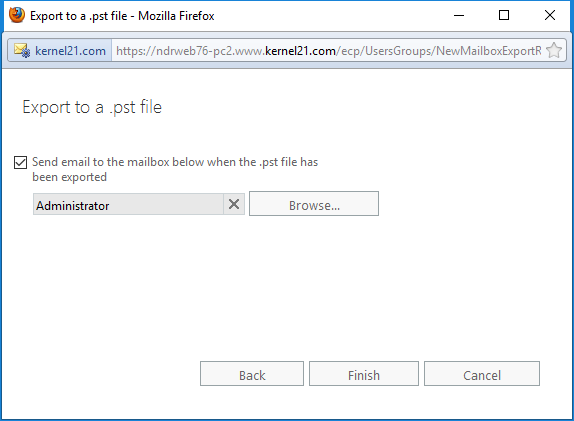
6. And finally, click the Finish button to start the export process.
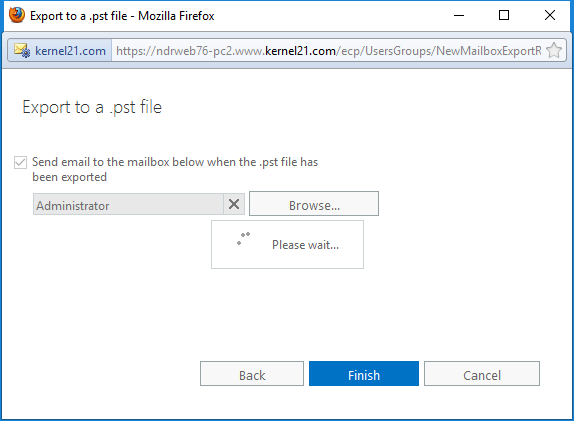
7. Mailbox will be exported to the destination specified
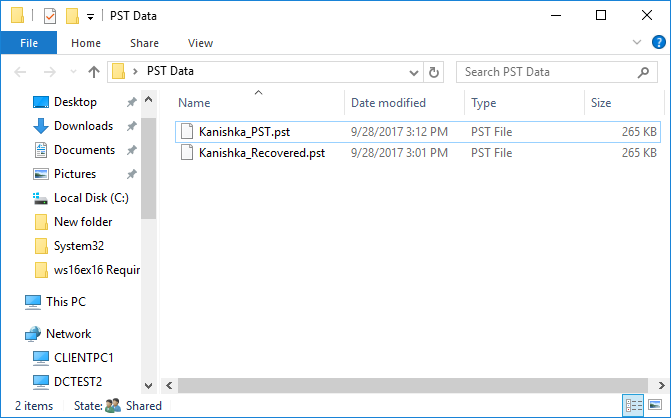
8. In the end, a confirmation message will be sent to the specified mailbox after the completion of the export process.
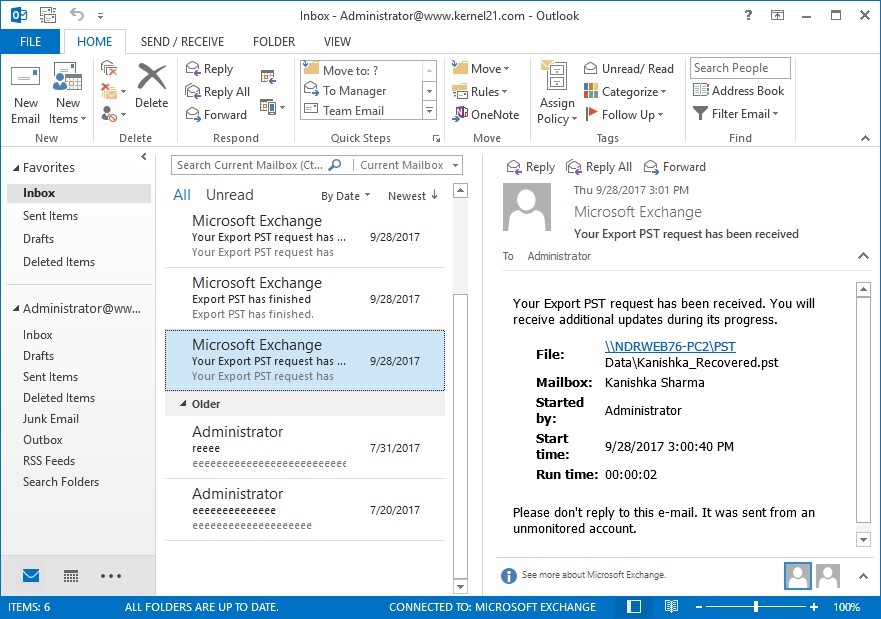
Export EDB to PST efficiently using a professional tool
Kernel for Exchange Server Recovery is a feature-rich solution to export EDB mailboxes to PST file without any technical hassles. This tool also restores Exchange mailboxes to destinations like Live Exchange and Office 365.
- It can recover/migrate data from offline EDB file, Live Exchange, Live Exchange (using MS Outlook profile), and OWA/Office 365. It enables quick selection of the source from where mailboxes need to be recovered or migrated.
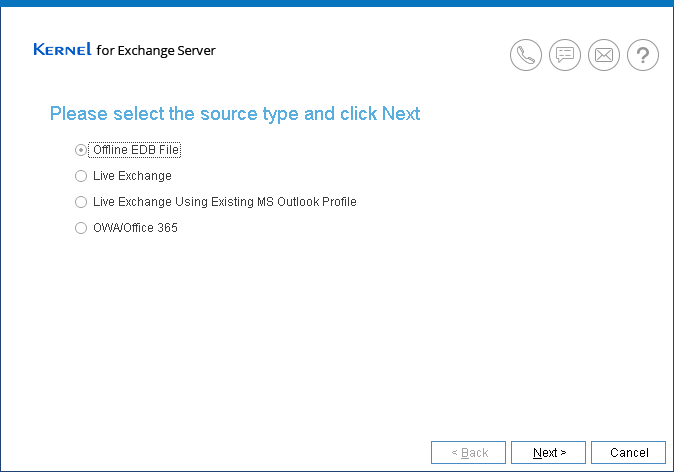
- This tool lets users preview the contents selected mailbox folders (of the source as well as the target of the recovery).
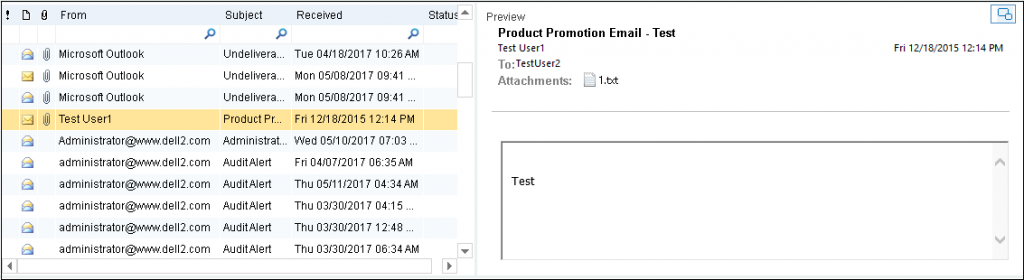
- The preview facility works even with email attachments. It allows to open, save, and delete email attachments.
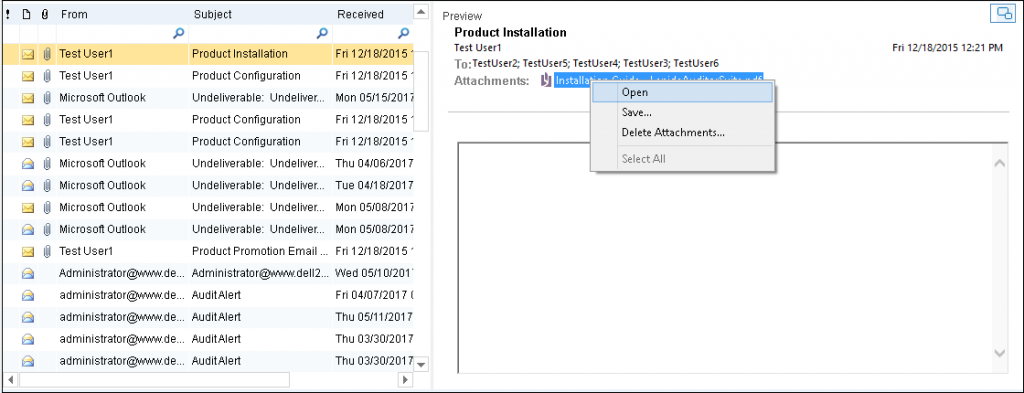
- After the preview, it allows to export single as well as multiple EDB mailboxes file into PST format.
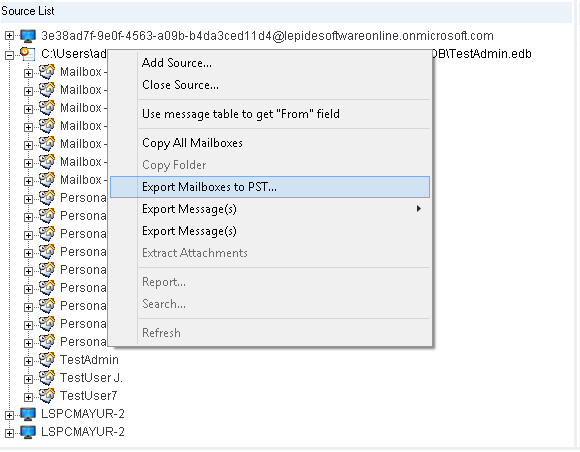
Conclusion
The requirement to export mailboxes to PST always arises in the Exchange enviroment. Tech-savy administrators can use Exchange admin center (EAC) or PowerShelll cmdlets to do it. If they need an easier way to export maliboxes to PST, they can try third-party tools like Kernel for Exchange Server. It has many advanced features for EDB recovery and Exchange migration.